Blink on ESP32
- sianfeng18
- Oct 15, 2020
- 1 min read
Updated: Oct 17, 2020
How to let the LED blinks on the ESP32 ??? Let's get started with just a few steps.
First of all, open your Arduino IDE software.
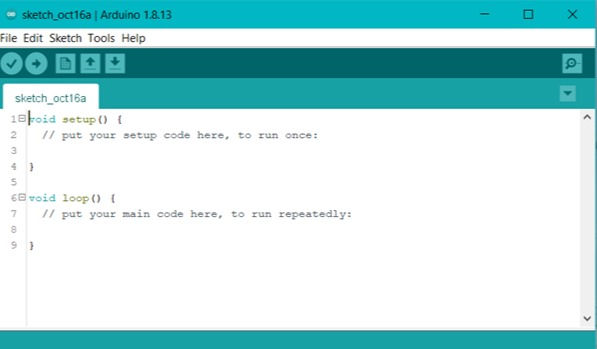
2. Connect your ESP32 to the power source using USB cable.

3. Click File > Examples > Basics > Blink.

4. The windows of Blink will pop up like the diagram below :

5. Add this command "Serial.begin(9600); " after " pinMode(LED_BUILTIN, OUTPUT); "

6. Next, add " Serial.println("HIGH"); " after the " digitalWrite(LED_BUILTIN, HIGH); ".

7. Add " Serial.println("LOW"); " after the " digitalWrite(LED_BUILTIN, LOW); ".

8. Before we upload the coding, let's check the port first :
- open your Device Manager > Ports ( COM & LPT )
- check the port used. Mine is (COM5)

9. Then, check and make sure the port in the software is same with the port that see on Device Manager.

10. Now, upload and run the coding by clicking the arrow on the top.
(the right-pointing arrow in the IDE toolbar)
( you can see that the yellow button that shows up there )

11. Next, when the code is installed to ESP32, you can see that the orange phrase at the bottom "Connecting...", at this time hold the BOOT button on your ESP32 until it has done.

12. The result will show something like this :
End of the tutorial, hope you all can did it also. Thanks for spending your time to see my tutorial.




Comments